
For more on speed typing, see *NEW E-BOOK RELEASE* Be More Productive: Save 30 Minutes a Day by Learning The Art of Typing. Like most people in their mid-twenties, I’ve already spent thousands of hours on a computer. Typing out assignments in high school, undergraduate, and graduate school. Taking notes. Spending time on social media. Surfing the web. Working a computer job, for a period of time, and now blogging. Typing is simply the fastest, most reliable way to translate words to paper. But it is not equally fast for everyone. One of the easiest ways to save time and energy as a student, professional, or hobbyist whose job entails computer work is to increase your typing speed.
Here is a simple example to illustrate my point. A typical day for me as a student consisted of lectures for 2 and a half hours. An average note-taker might type up 3 pages of notes in this span. Let’s say you have assigned readings at home, and you type another 1 page of notes for those. In college, it is very typical to average around 2 pages of writing assignments a day, between response journals, essays, research papers, etc. Add another 1 page if you count edits. People do not typically submit the first word they type up for an assignment.
An average double-spaced page is around 250 words. That brings us to ~250(3) + 250(1) + 250(3)=1750 words.
Let’s say you spend time on the computer throughout the day, Googling things, talking to friends, and hanging out on forums/blogs. We’ll add in an extra 750 words for this miscellaneous activity, which I think is a reasonable number for many people. 1750 + 750 = 2,500 words, or ~10 pages total, in a day.
The average typist clocks in around 40 word per minute (wpm) according to Google. In my example, that means an average typist spends (2,500 /40)= ~63 minutes a day typing.
An advanced typist can get 80 wpm, whereas exceptionally fast ones can exceed 100 wpm. An advanced typist, in my example, would spend ~32 minutes (2,500/80) a day typing, whereas an exceptionally fast typist would spend spend ~25 minutes (2,500/100). That adds up to 30 minutes and 40 minutes of time savings a day, respectively, just by being faster at typing.
Depending on their job/lifestyle, some people will save less time than that, while others will save a lot more (bloggers, computer professionals, prolific social media users, etc.).
How To Increase Your Typing Speed
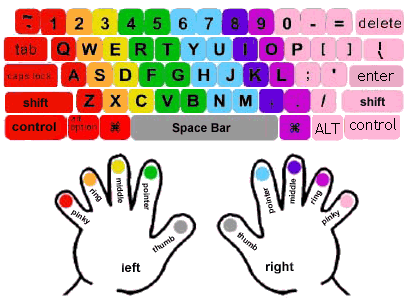
In high school, touch typing (no-look, using all 10 fingers) was like a superpower. Before typing classes were offered, I took it upon myself to print out a chart, color-coded by key and finger. After several long, at times frustrating, weeks of studying the chart and practicing with the keyboard, I achieved my goal. Rule #1 of a fast wpm: Don’t look at the keyboard. If you’re still looking at the keyboard or typing with two fingers (tisk tisk), you should start by memorizing the keyboard layout.
What’s your wpm? You can test your speed for free at Typing.com. This week, I clocked in at 137 WPM with 100% accuracy on the 1-minute test [147 WPM with 99% accuracy is my all-time best on Typing.com.] Using the example above, at 137 WPM I would have saved ~45 minutes in a day. I screen-recorded myself completing the test on 11.24.21. Check out the video, which I have embedded down below!
MonkeyType has a shorter test (~30 seconds) that gives you a detailed breakdown of character counts. My personal record on MonkeyType is 165 WPM with 100% accuracy (see video from 5.28.23!). TypeRush.com is also a really fun website to hone your typing skills in competitive fashion. The test is less than a minute so it’s similarly easier to achieve top speeds. My personal best on TypeRush is 155.87 WPM.
Finally, 10FastFingers.com is another popular 1-minute test. Every 5 characters counts as a word, so if you type 100 characters that will count as 20 words, regardless of how many actual words you typed. My personal best on 10FastFingers is 156 WPM with 99% accuracy.
