
If you’re anything like me, you enjoy spending the last waking moments of the day surfing the web and chatting with friends on WhatsApp. We can debate whether or not this is a healthy use of time, but one thing we cannot debate is the effect this habit has on sleep quality. Harvard researchers discovered that blue light suppressed the release of melatonin (link). Melatonin is a hormone that signals to the body that it is time to go to sleep at night. One of the ways it does this is by monitoring light in the environment. The sun used to be the primary guide in this process. Melatonin levels would plummet during midday when the sun was its hottest, and they would gradually rise after sunset. By suppressing the release of melatonin, our smart phones interfere with the body’s natural circadian rhythm. This is the body’s internal clock that dictates when we feel tired and when we feel wide awake. Being on your phone late at night can affect the time it takes for you to fall asleep and the quality of your sleep. Other studies have confirmed the detrimental effect of light exposure on sleep quality (here and here).
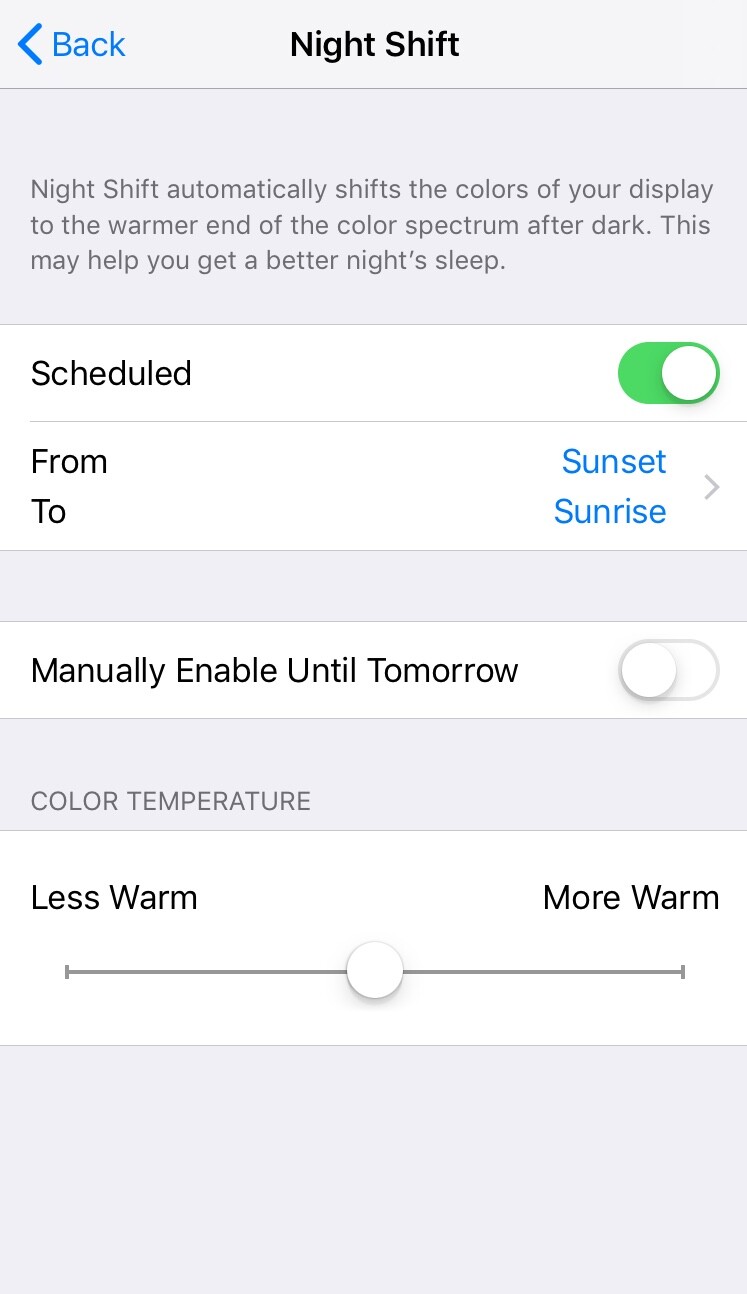
Fortunately, there’s an easy fix for iOS users. Apple developers aware of the potential sleep damage caused by blue light developed a special setting called Night Shift. Night Shift modifies the amount of blue light being emitted by your smartphone. The app enables you to program the time of day your phone’s light becomes warmer (warm light is closer to red on the spectrum). Red light, unlike blue light, has no negative effect on sleep quality. Studies have, in fact, demonstrated that red light exposure improves sleep quality (here). To access the Night Shift app, go to Settings –> Display & Brightness –> Night Shift. As you can see in the graphic to your right, I have my phone programmed to emit warm light from sunset to sunrise. You can also modify the “color temperature” of the light. As the circle moves closer on the spectrum to “more warm,” the light emitted by your phone becomes redder. I find this effect cool and sometimes turn the setting on during the day.
For Android users, there is a similar fix available. A quick Google search found me this article explaining how to reduce blue light on Android devices.
I’ve shared this knowledge with my friends and family, and they’re already sleeping better. Don’t be mastered by your smartphone. Be the master instead.

[…] by waking up early (link). Exercising during the way, limiting caffeine intake to the morning, and eliminating blue light exposure before bed are all sensible strategies to sleep better and feel more energized in the morning. But […]
[…] and light from my housemates regularly seeps into my bedroom. In another article, I discussed how blue light from your phone may be keeping you awake at night. Getting better sleep improves health, brain function, mood, energy levels, and hormones (like […]
[…] light from the sun that has dictated waking and sleeping patterns since time immemorial. Check out Blue Light From Your Phone May Be Keeping You Awake at Night for the science behind light exposure and sleep quality as well as an easy fix for iOS users […]
[…] A research finding or study (from a reliable source) related to personal growth and well-being. E.g. Blue Light From Your Phone May Be Keeping You Awake At Night […]